GX-Feature #69145
Von Josua Michalak vor etwa 4 Jahren aktualisiert
## Widget to display a tree map of regions by the respective amount of orders. --- 1. Visit the Gambio Admin and navigate to Statistics -> Overview. 2. Add the newly created widget 'Orders By Regions Overview' to the overview. 3. Seed orders using `yarn seed {amount} orders` 4. Refresh the statistics overview page. Expected result: The widget should show a tree map containing up to 5, 10, or 20 regions with the most orders. *(5, 10 or 20 depends on the settings within the widget itself)* It should also be possible to set a timeframe, and determine the region (country or city) and/or the source (billing, delivery) from within the widget's settings. 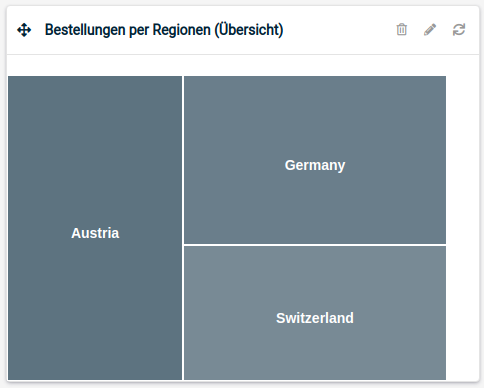 view oders ranking by region.